Shopify is a popular e-commerce platform that allows businesses to create an online store and sell their products online. With its user-friendly interface and powerful features, Shopify has become a go-to option for businesses of all sizes looking to enter the world of online retail. In this article, we will provide a step-by-step guide on how to create a Shopify store and set it up for success.
Create A Shopify Store – Step-by-Step Guide
Step 1: Get started with Shopify by creating an account
Step 2: Choose a Shopify Plan
Step 3: Choose a Theme
Step 4: Customize Your Theme
Step 5: Add Your Products
Step 6: Set Up Payment and Shipping
Step 7: Launch Your Store
Tips for Setting Up a Successful Shopify Store
Tip 1: Optimize Your Store for Search Engines
Tip 2: Use Social Media to Promote Your Store
Tip 3: Offer Exceptional Customer Service
Tip 4: Continuously Test and Optimize Your Store
Create A Shopify Store – Step-by-Step Guide
Step 1: Get started with Shopify by creating an account
The first step in creating a Shopify store is to sign up for an account. This can be done by visiting the Shopify website and clicking on the “Get Started” button. From there, you will be prompted to enter some basic information about your business, such as your name, email address, and desired password.
Step 2: Choose a Shopify Plan
After creating an account, you will need to choose a Shopify plan that best fits your business needs. Shopify offers a variety of plans, ranging from the basic Shopify plan at $29 per month to the advanced Shopify Plus plan at $2,000 per month. Each plan offers different features and benefits, so it’s important to choose the plan that best fits your budget and business needs.
Step 3: Choose a Theme
Once you’ve signed up for a Shopify account and chosen a plan, it’s time to choose a theme for your store. Shopify offers a wide variety of free and paid themes that you can use to customize the look and feel of your store. You can browse themes by category, such as fashion, electronics, or food, and preview them to see how they will look in your store.
When choosing a theme, it’s important to consider your brand’s personality and the type of products you sell. You want your theme to complement your products and create a cohesive look and feel for your store.
Step 4: Customize Your Theme
After choosing a theme, it’s time to customize it to fit your brand and products. This can be done through the Shopify theme editor, which allows you to change the colors, fonts, and layout of your store.
When customizing your theme, it’s crucial to keep your brand’s personality in mind.
You want your store to reflect your brand and create a memorable experience for your customers.
Step 5: Add Your Products
Once you’ve customized your theme, it’s time to add your products to your store. This can be done through the Shopify product editor, which allows you to add product descriptions, prices, and images.
When adding your products, it’s vital to provide detailed descriptions and high- quality images to help customers make informed purchasing decisions. You may also want to consider adding product reviews to your store to help build trust and credibility with your customers.
Step 6: Set Up Payment and Shipping
After adding your products, it’s time to set up payment and shipping options for your store. Shopify offers a variety of payment and shipping options, including credit card payments, Cash on delivery, or other payment gateway, and shipping carriers such as Delhivery, DTDC and FedEx.
When setting up payment and shipping options, it’s recommended to consider your customers’ preferences and the type of products you sell. You want to make it easy for customers to purchase your products and receive them in a timely manner.
Step 7: Launch Your Store
After completing these steps, your store is ready to launch! You can do this by clicking on the “Launch Website” button in your Shopify dashboard.
Tips for Setting Up a Successful Shopify Store
While you create a Shopify store is relatively straightforward, there are some tips and best practices to keep in mind to ensure your store is successful.
Tip 1: Optimize Your Store for Search Engines
One of the most important aspects to set and create a shopify store is optimizing it for search engines. This involves using keywords in your product descriptions and titles, optimizing your images with alt tags, and creating high- quality content that attracts backlinks.
By optimizing your store for search engines, you can increase your visibility in search results and attract more traffic to your store. This can lead to higher sales and revenue for your business. You can also opt for Website Development agency to get the mostout of your Shopify store.
Tip 3: Offer Exceptional Customer Service
Providing exceptional customer service is another key component of setting up a successful Shopify store. This involves responding promptly to customer inquiries, offering fast and reliable shipping, and providing hassle-free returns and refunds.
By offering exceptional customer service, you can build trust and loyalty with your customers, which can lead to repeat business and positive word-of-mouth referrals.
This can help you build a strong reputation and stand out from competitors in your industry.
Tip 4: Continuously Test and Optimize Your Store
It’s important to continuously test and optimize your store to improve its performance and drive more sales. This can involve testing different product descriptions and images, optimizing your checkout process, and running A/B tests on your website.
By continuously testing and optimizing your store, you can identify areas for improvement and make data-driven decisions that drive better results. This can help you stay ahead of competitors and maximize the success of your Shopify store.
Conclusion
To create a shopify store requires careful planning, attention to detail, and ongoing effort. By following the steps outlined in this article and implementing the tips and best practices discussed, you can set your store up for success and attract more customers to your business.
Remember to optimize your store for search engines, use social media to promote your store, offer exceptional customer service, and continuously test and optimize your store to improve its performance over time. With dedication and hard work, you can build a thriving online store that drives long-term success for your business.


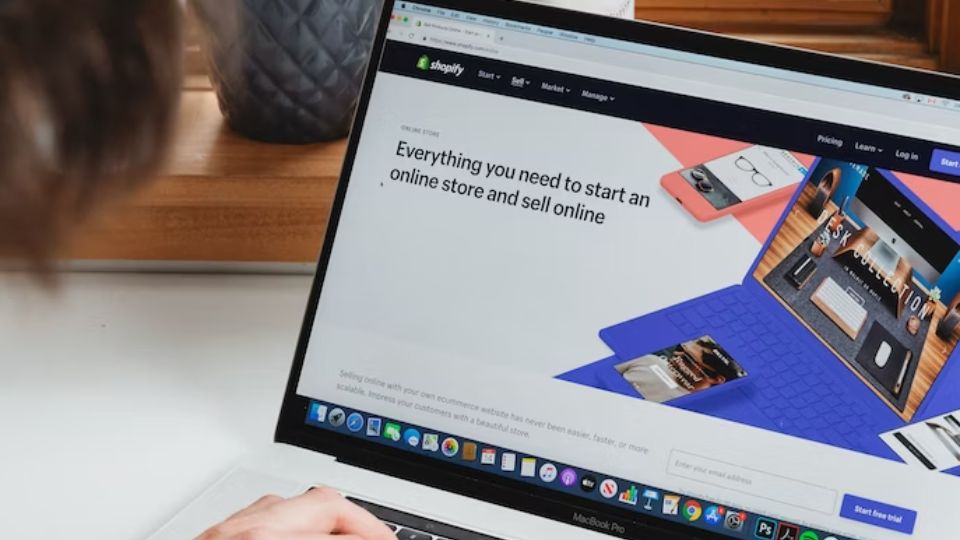



Tip 2: Use Social Media to Promote Your Store
Another important aspect is to create a shopify store store is promoting it on social media. Social media platforms like Facebook, Instagram, and Twitter can be powerful tools for driving traffic to your store and building brand awareness.
To promote your store on social media, you can create engaging content, run paid ads, and collaborate with influencers and other brands in your industry. By building a strong social media presence, you can increase your reach and attract more customers to your store.